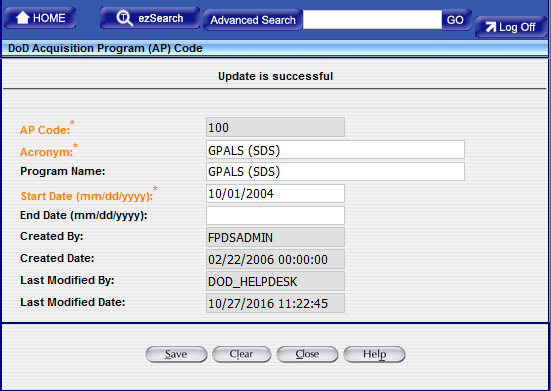The DoD Acquisition Program (AP) Code identifies the program and weapons system or equipment being supported by DoD. The DoD Acquisition Program (AP) Code identifies the DoD program, system, or equipment. FPDS maintains all system generated values. The DoD Acquisition Program (AP) Codes consist of Major Defense Acquisition Programs (MDAP) and Major Automated Information Systems (MAIS).
Note: The Maintenance screen can only be edited and maintained by someone with DoD Administrator rights.
The following table lists the specifications for data for DoD Acquisition Program (AP) Code:
Field Name |
Length/ |
Required/Optional/System generated? |
Field Description |
Validations |
DOD Acquisition Program (AP) Code |
3 characters |
Required | This is the DoD Acquisition Program (AP) Code. | Each code can only be a combination of letters and/or numbers. Special Characters for example (, @, #, %,?, ) and embedded or leading blanks are not allowed in this field. |
| Acronym | 1000 characters | Required | The Acronym of the DoD Acquisition Program (AP) Code | |
| Program Name | 1000 characters | Optional | Program Name is a description of the DoD Acquisition Program (AP) Code. | Program Name is set to the Acronym if left blank. |
| Start Date | Date (mm/dd/yyyy) | Required | Start Date is the earliest Date Signed for any reported contract action referencing this DoD Acquisition Program (AP) Code. | Cannot be later the End Date. The start date can not be earlier than October 1, 1978 (start of FPDS reporting). The date entered can not exceed one year from the current date. |
| Created By* |
50 characters Check the length of user ID |
System generated | The user ID of the user who created the DoD Acquisition Program (AP) Code. This field provides a timestamp when a new code is created. | |
| Created Date* | Date | System generated | The date when the DoD Acquisition Program (AP) Code was created. This field provides a date and timestamp when created. | |
| Last Modified Date* | Date | System generated | The user ID which created/ last updated the DoD Acquisition Program (AP) Code. | |
| Last Modified By* | 50 characters | System generated | The date the DoD Acquisition Program (AP) Code was last created/updated. This field provides a date and timestamp when updated by the User. |
Creating a DoD Acquisition Program (AP) Code
To create a DoD Acquisition Program (AP) Code:
1. From the FPDS home page, select
![]() under the 'System Administration' section.
under the 'System Administration' section.
The following search screen displays:
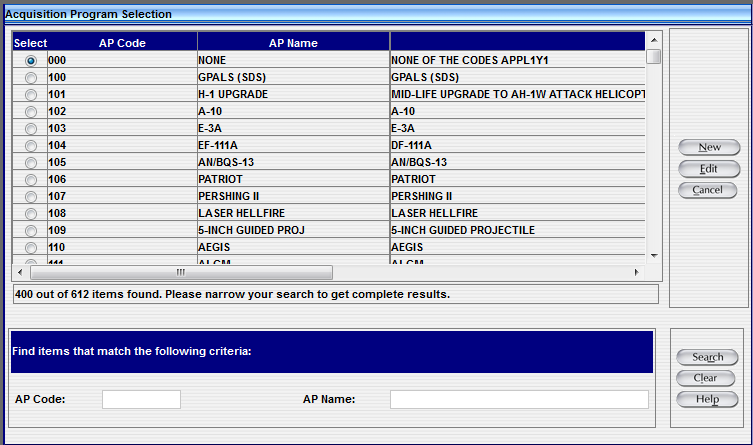
2. Click ![]() located at the right side.
located at the right side.
A DoD Acquisition Program (AP) Code screen displays:
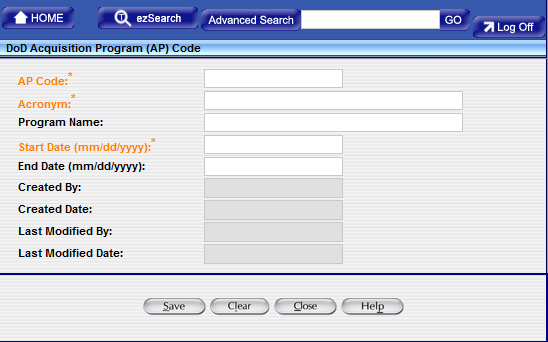
3. Enter the DoD Acquisition Program (AP) Code, the Acronym, and the Program Name.
4. Enter the Start Date (This is the earliest date that a user may report this code in a contract action).
5. Leave End Date blank or enter the latest date that a user may report this code in a contract action.
The following fields are system generated and cannot be changed:
- Created by
- Created Date
- Last Modified By
- Last Modified Date
6. Click ![]()
FPDS saves the DoD Acquisition Program (AP) Code. The sample screen displays the entry:
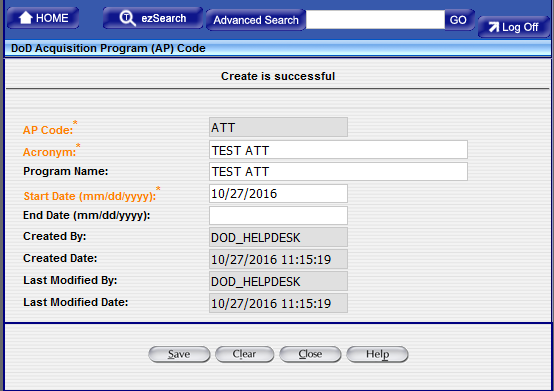
If the save is not successful the validation error messages are displayed on the screen
Edit an Existing DoD Acquisition Program (AP) Code
To edit an existing DOD Acquisition Program:
1.
From the FPDS home page, select
![]() under the 'System Administration' section.
under the 'System Administration' section.
The following search screen displays:
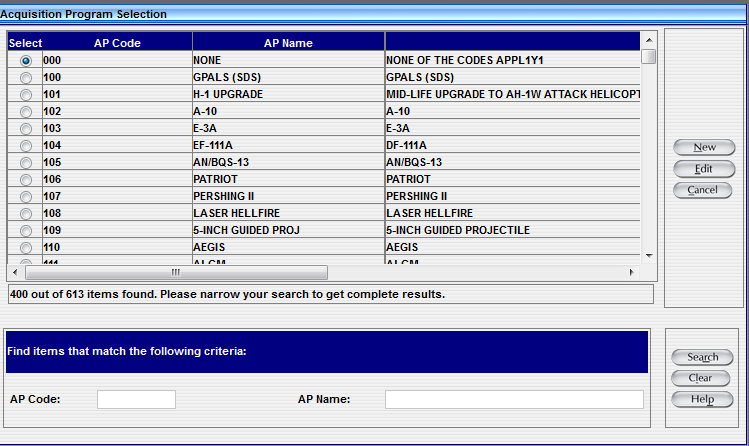
2. Select a code to edit. Either scroll through the list or search.
To search:
Enter a Partial or full DOD Claimant Program Code.
-Or-
Enter a Partial or full Claimant Program Acronym or Program Name (For wild card search use the ‘%’ symbol. Refer to Wild card search section in Help).
-And-
Click
located in the lower right corner of the screen.
3. If more than one code is displayed, select ![]() located in the Select field to choose the DoD Acquisition Program (AP) Code.
located in the Select field to choose the DoD Acquisition Program (AP) Code.
4. Click ![]() on the right.
on the right.
5. You can now edit the available fields (Acronym, Program Name, Start Date and End Date).
6. When the editing is complete, click ![]() .
.
7. FPDS saves the DoD Acquisition Program (AP) Code. The sample screen displays the entry: