From the Navigation screen,
under the ![]() logo, click the
logo, click the ![]() .
.
To establish the use of
published reports select the ![]() shown below.
shown below.
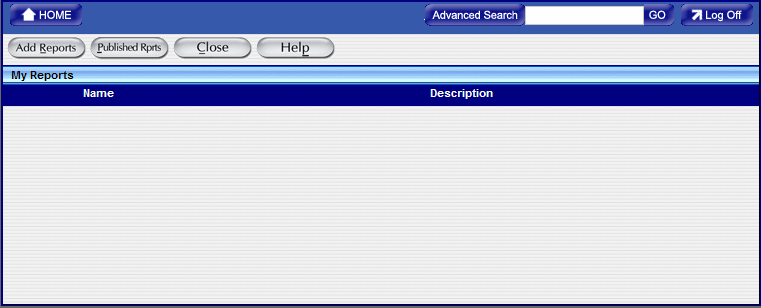
After selecting the published
reports button the reports screen changes to display the My Published
Reports heading shown here.
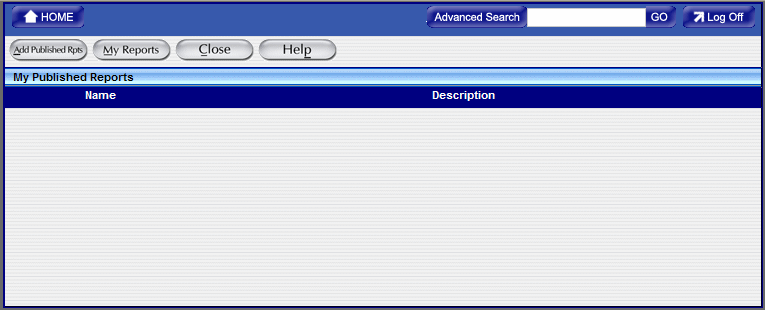
Select ![]() to
open the Available Published Reports Screen.
to
open the Available Published Reports Screen.
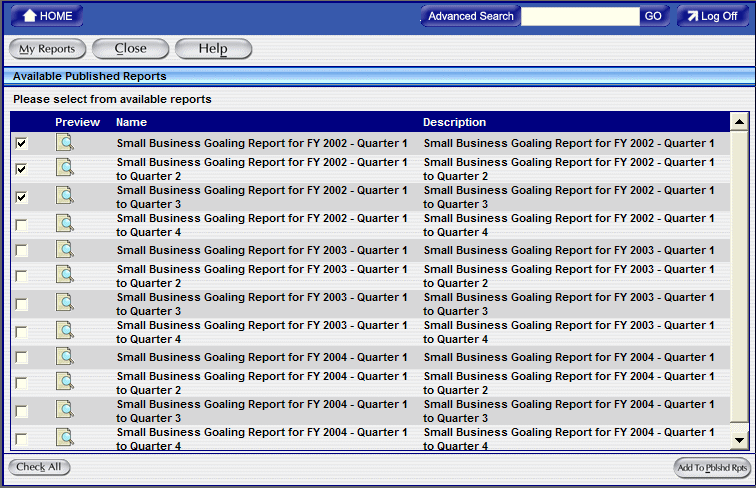
To add reports in the from
the Available Published Reports screen shown above, select the checkbox
![]() next to the report(s) you want to view.
next to the report(s) you want to view.
After you have made your
choice(s) select ![]() . The
selected report(s) are added to the My Published Reports Screen shown
below.
. The
selected report(s) are added to the My Published Reports Screen shown
below.
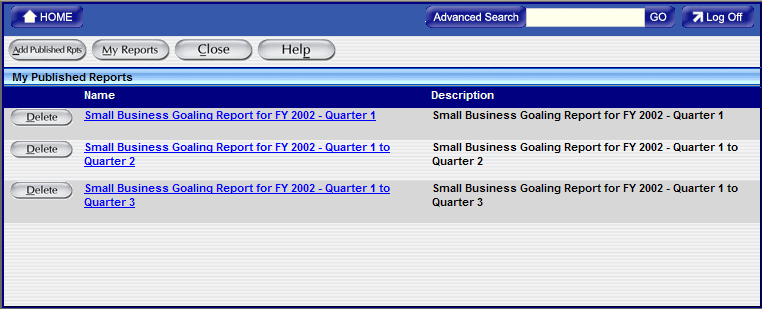
Select the link for the Published Report you want to view.